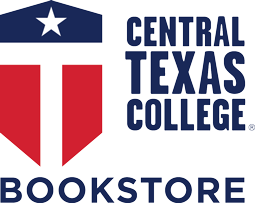How To Order
In order to best serve you, we require every shopper to create an account with a valid e-mail address. This is the e-mail address you will receive your order confirmation at. Having an account with us will allow you to check out faster in the future, and save items in your basket you may wish to purchase at a later time. Your account information should not be order specific, as you will be able to change shipping and payment information later in the checkout process on each order you place with us. Account information needs to be valid; we will verify this information before processing your order.
If you already have an account, you will be asked to log in. Should you forget your password, we have a send password feature on screen that will send your password to your e-mail address immediately.
Current shipping and payment options will always be presented to you during checkout. We also provide a break down of our shipping options that you may view prior to completing your order. Check under Shipping to view our shipping fees now.
You will know you have completed an order when you are provided with an order number at the end of the order process, in addition to receiving an e-mail confirmation.
Quick Steps
Account creation...
1) Enter valid e-mail address where you would like to receive
order confirmations
2) Enter your general contact information for shipping and payment
3) Enter a secure password; we recommend six alphanumeric characters (letters
and numbers)
Checking out...
1) Add items to your basket
2) Create or log in to your account
3) Select shipping and/or preferred payment for items
4) Confirm your order
Account maintenance...
Need to change your e-mail address or password? You can
adjust your account settings by logging in to your account with the My Account
icon that is located on every page of our web site.